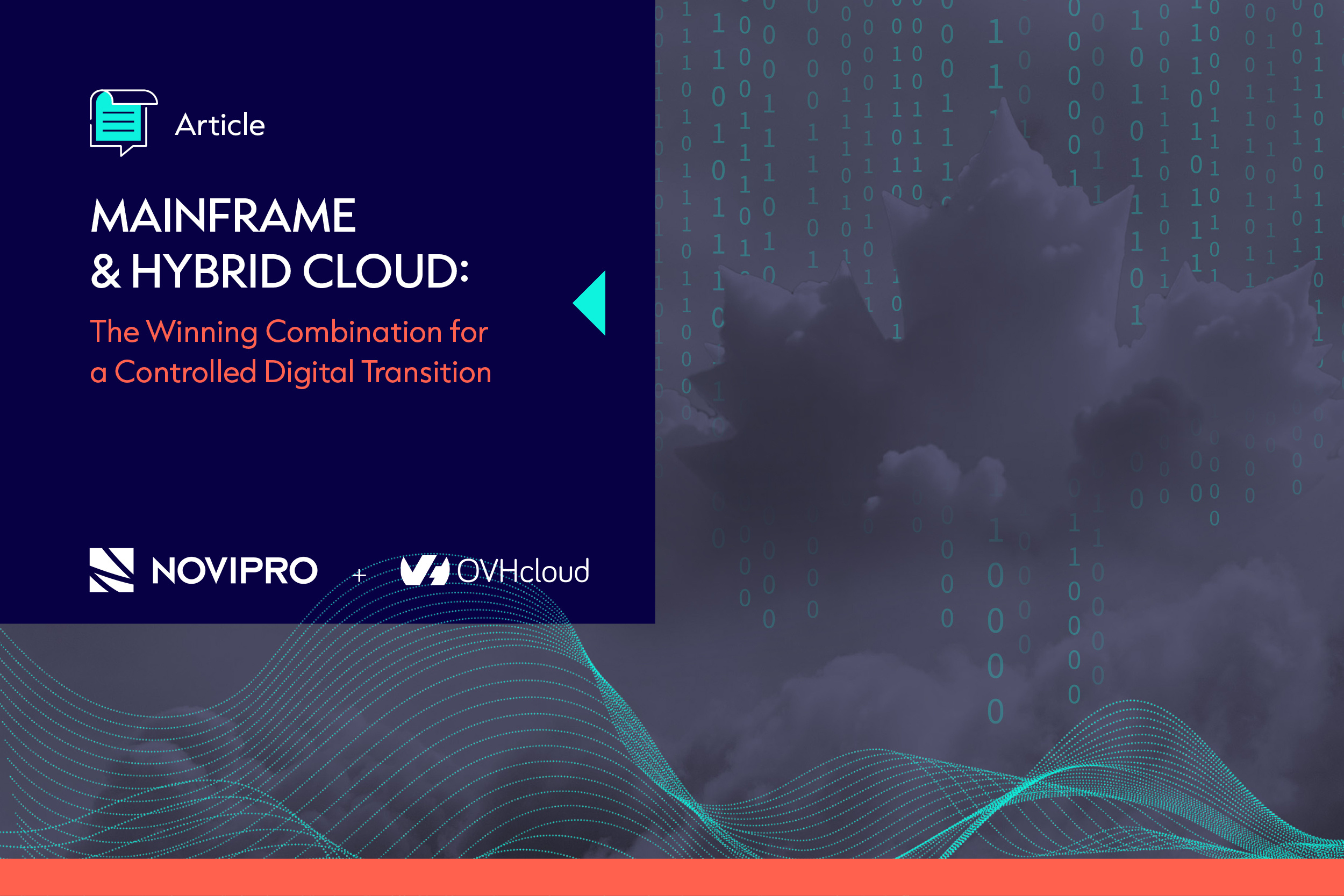Find out how to prepare your business for the worst, no matter how complex your IT infrastructure might be.
All businesses face risks that could threaten their IT assets. Any serious incident—natural disaster, accident, fire, breakdown, computer virus or cyberattack—could cause your IT infrastructure to fail and bring your business to a grinding halt. Assembly lines will stop. Stores will be unable to process transactions. Deliveries will be suspended. And neither your sales nor your customer service teams will be able to provide services.
Disasters must be avoided at all costs to ensure business continuity. Every hour of interrupted service can lead to lost earnings and a damaged corporate reputation. That’s why businesses need to be able to recover from a disaster quickly.
Data backup is the logical first step in any disaster recovery plan. But it’s not enough. Disaster recovery involves a lot more than backing up data. You also need access to computing power so that you can process recovered data and get your operations up and running again.
Here are three tips for making sure your business is prepared for the worst:
1. Develop a disaster recovery plan and keep it up to date
To ensure business continuity after a disruption or disaster, you need a disaster recovery plan developed with your business’ specific needs in mind. Here are the key steps to creating a solid plan:
Set RTO and RPO objectives
A well-structured plan must include clear recovery time and recovery point objectives. These are the two most common indicators used to determine a company’s risk tolerance for service interruptions. Both targets are expressed in time.
Recovery time objective (RTO)
RTO is defined as the maximum acceptable amount of time within which operations must be restored after a disruption. How much downtime can your company experience before suffering serious losses and jeopardizing its future?
The answer depends on your industry, business, competitive environment and regulatory requirements. It can also vary from one company department to another. For example, whereas a halted assembly line can cost your businesses a small fortune per minute, stopping deliveries for a day or two won’t lead to critical losses.
Recovery point objective (RPO)
RPO is defined as the age of files that must be recovered from backup storage for normal operations to resume after a disruption. How far could you turn back the clock on your data without seriously handicapping your business?
Establishing this point helps you see what data you’re willing to lose in the event of a disaster. It’s often impossible to recover data recorded in the seconds leading up to a failure. That means your business will have to resume operations using older data, but how much older?
For many organizations, the maximum acceptable limit is four hours. But once again, this amount of time can vary widely from one business or data category to another.
Identify and locate critical data environments
Your RTO and RPO objectives apply to mission-critical servers, databases and applications. That’s why your plan should include an inventory of these items and where they are hosted.
Map system relationships
Fully autonomous systems are rare. Most systems either send or receive data from others. Mapping your systems lets you see these relationships and identify clusters. You need to know which ones have to be restored in priority so that other critical systems can resume.
Identify your minimum requirements
List all the practical aspects required to get your IT system back up and running, including: personnel, facility/room access, power, air conditioning, communication interfaces, etc.
Plan for specific disaster scenarios
A good way to test your recovery plan is to think of specific things that could go wrong, such as: a flood, hurricane, earthquake, power outage, cyberattack, etc. This exercise will help you determine whether your plan is complete or needs further adjustments.
Prioritize based on budget constraints
Security always comes with a price tag. Think of your RTO and RPO as an insurance premium: the cost goes up as the times go down. It’s up to you to determine your risk tolerance based on your business needs.
In IT, all-risks insurance is called high availability (HA). A HA configuration has at least two of everything in your organization’s IT infrastructure. It keeps your redundant infrastructure constantly running and up-to-date. If your production infrastructure fails, the secondary system immediately takes over without causing a service interruption or data loss.
Since HA systems are expensive, they’re typically reserved for the most critical of all systems, like banking transactions. That said, cloud-based services have made HA solutions a lot more affordable, putting them within reach for many more companies.
2. Use remote data centres for backups
Geography is in important consideration in any disaster recovery plan. To protect your business from physical threats, your backup data centre needs to be located sufficiently far away from your main data centre. That way they won't both be impacted by the same disaster.
Of course, there’s no magic distance that offers a 100% guarantee. We have yet to see data centres built in space! But most experts agree that 250 kilometres is the minimum distance needed between data centres to make sure they aren’t hit by the same disaster at the same time.
Since Canada is so big, it's easy for businesses to keep their infrastructure within the country. And for some industries and data types, it’s the law.
Businesses have two important decisions to make about their disaster recovery infrastructure:
- Do you want to buy or rent your disaster recovery equipment?
- Do you want your disaster recovery equipment to be hosted in your data centre or a supplier’s?
Once you’ve made these decisions, you still need to get your backup systems running so that authorized users can access them in the event of a disruption or disaster.
3. Test your disaster recovery processes regularly
Will your disaster recovery plan and infrastructure do what you need them to do? Regular testing is the best way to make sure they’re up to par.
We recommend testing your systems at least once a year.
After each simulation, you can see if your disaster recovery plan needs to be adjusted. It might—after all, your needs and assets change with time.
With a solid and comprehensive disaster recovery plan, a remote data centre and regular simulations, your business can be confident that it’s ready to face any curve balls that come its way.
A broad range of disaster recovery solutions
Today’s businesses have a wide range of business continuity options to choose from.
One that has been gaining traction in recent years is disaster recovery as a service (DRaaS).
With DRaaS, you get access to a private cloud disaster recovery centre managed by a trusted partner. It also allows you to avoid capital expenditures associated with buying and updating disaster recovery equipment that you might never actually use. In addition, this option reduces the amount of staff you need to manage the disaster recovery equipment and processes.
With a dependable supplier, you leverage significant economies of scale because their secure data centre is used by several customers. There’s also the benefit that they will make sure the equipment and protocols are updated regularly.
Since virtual environments can cause disaster recovery concerns, solutions like CommVault can be used to simplify, unify and automate backup and updating tasks to facilitate disaster recovery.
E-SPACE offers comprehensive disaster recovery solutions and services
Our experts can help you develop and update your disaster recovery plan, and then perform regular tests to make sure it’s up to standard. We offer remote disaster recovery infrastructure located in a highly secure data centre. Our cloud platform can be used to effectively manage a wide range of IT platforms. And if you need high availability, we’ll make sure you’re covered no matter what happens. Find out more about disaster recovery as a service from E-SPACE.
Disaster recovery is just one of the many cloud services available at E-SPACE. We also offer backup as a service, infrastructure as a service and managed services. For more information, go to espacesystem.com