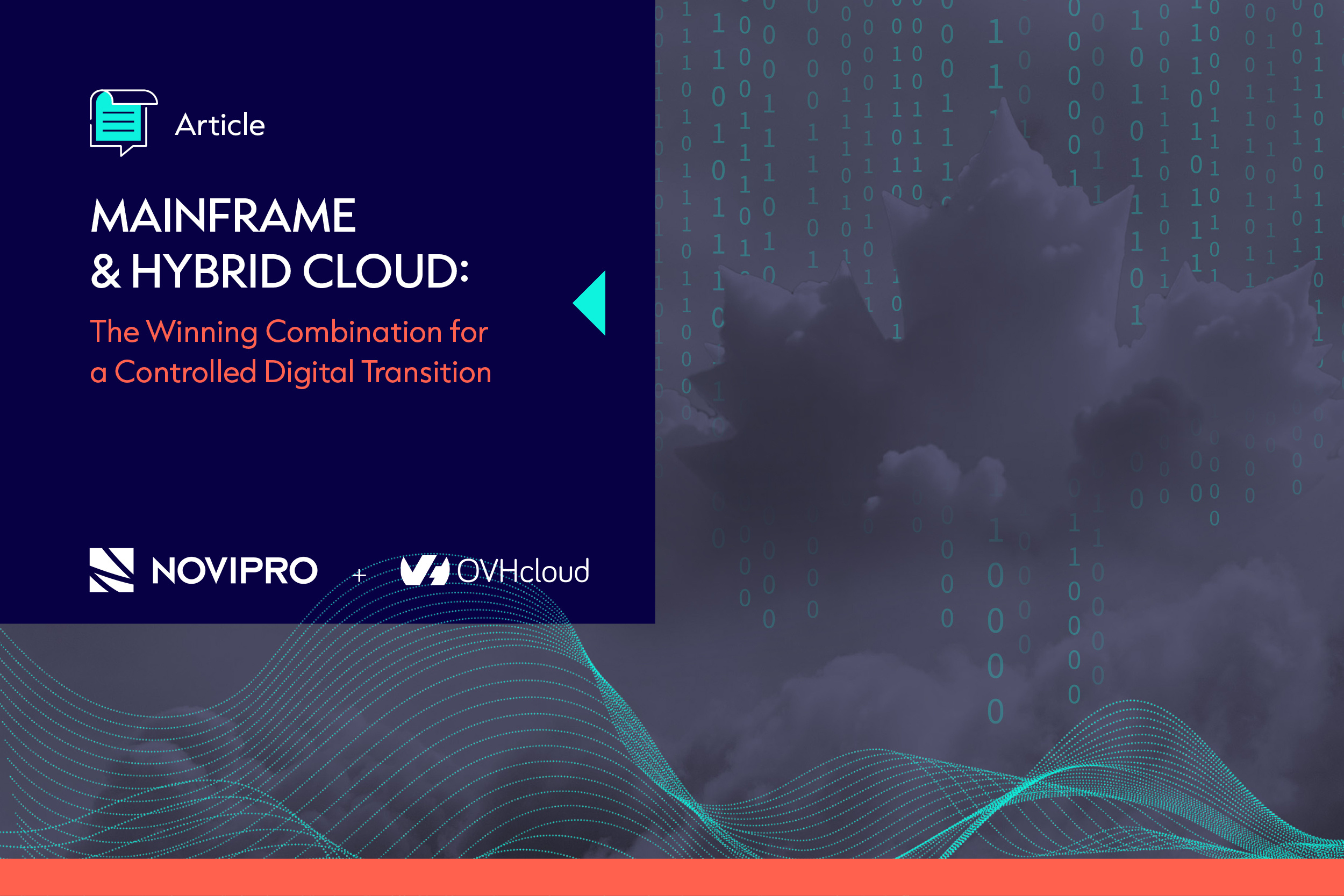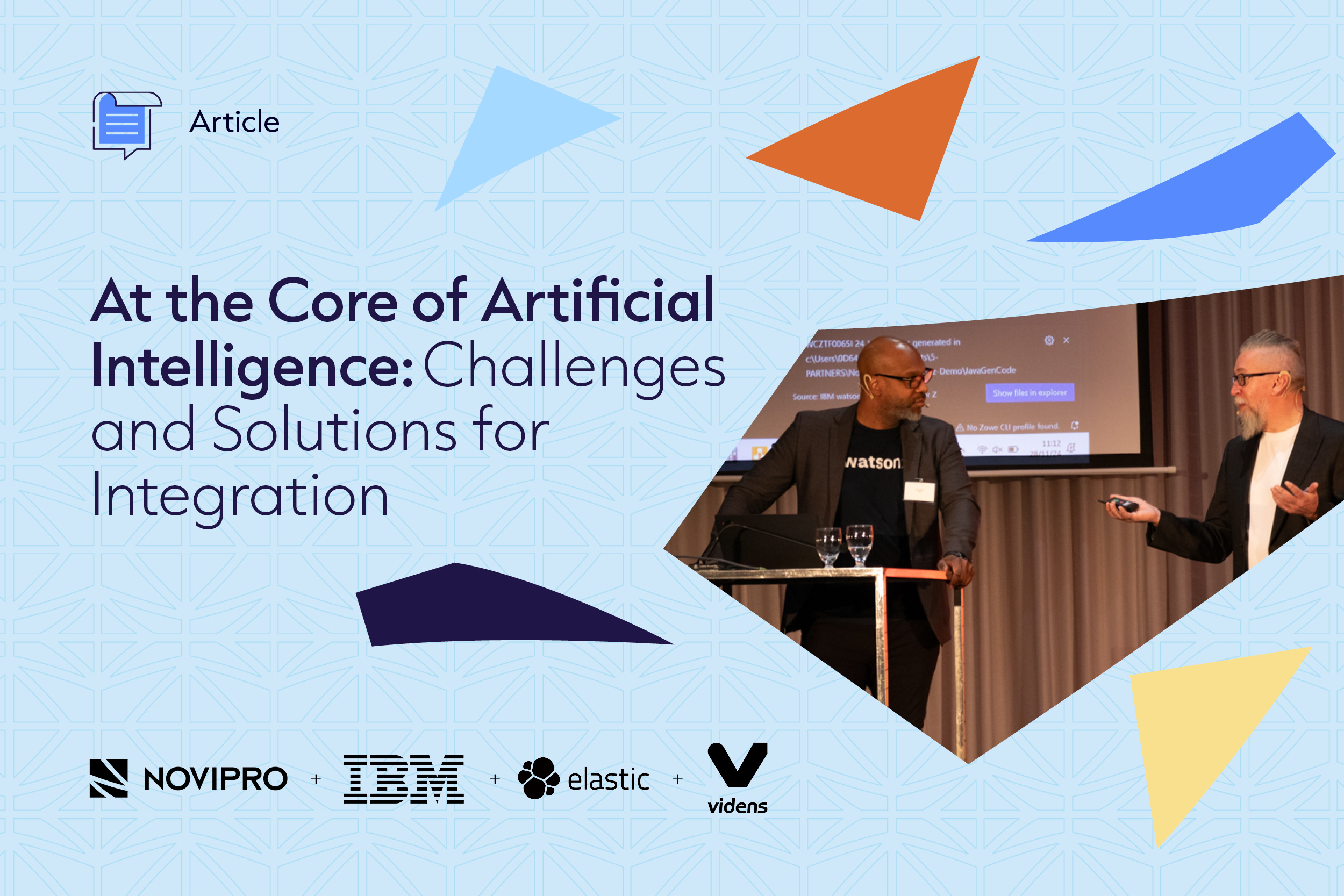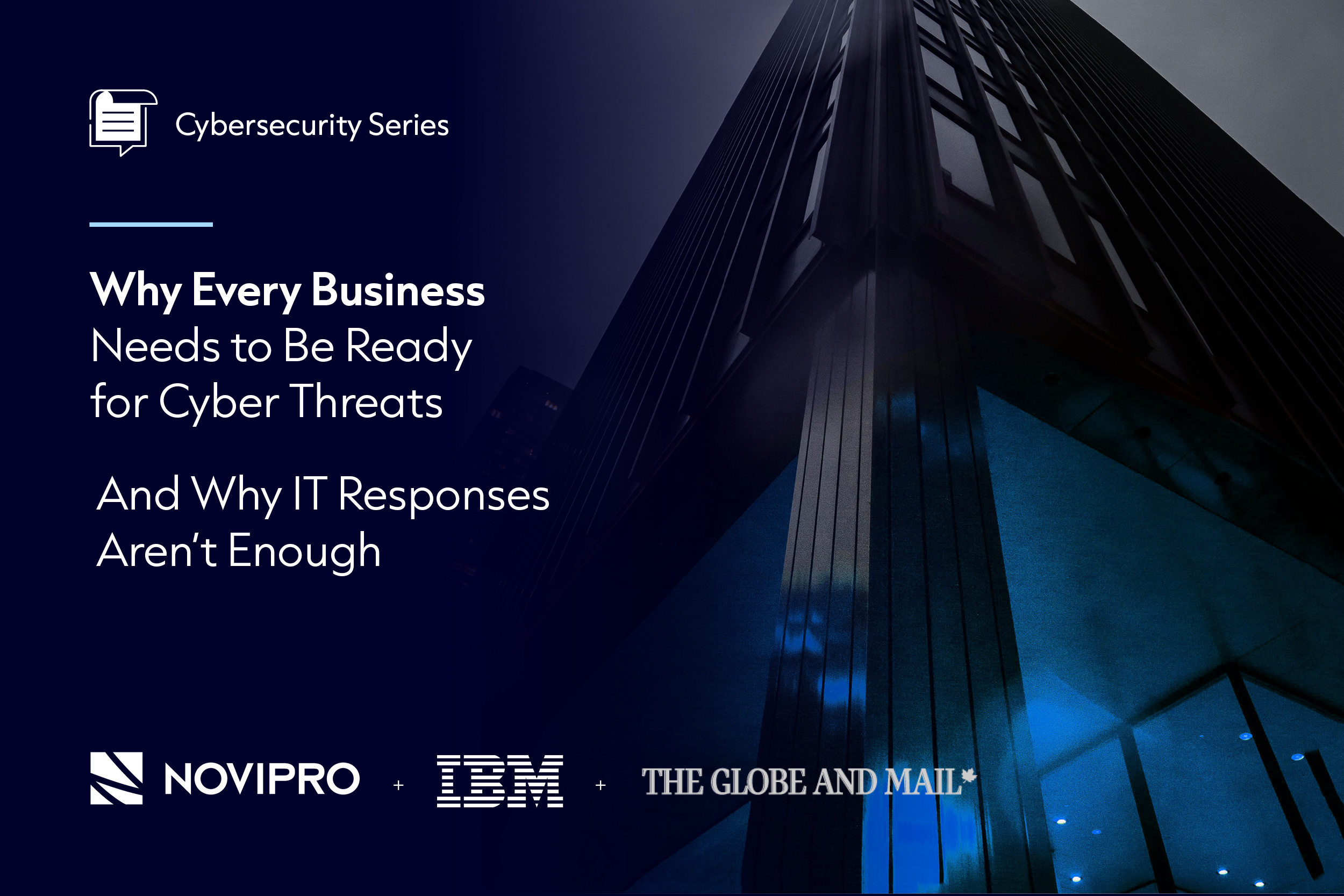“Do what you do best, and subcontract the rest!” More and more medium and large business are adopting this philosophy, especially when it comes to IT. One out of four Canadian businesses believes it only has a basic IT expertise, according to IT Trend Perceptions in Canadian Large and Medium-Sized Businesses, a study conducted by NOVIPRO and Léger.
If technology isn’t their core business, these companies would be better off working with an external provider that specializes in the field.
This would free up resources that they could invest in their growth, and not in maintaining their equipment, servers, systems and applications.
Opting for managed services means having access to a much richer pool of specialists compared to your limited internal IT team.
In light of this, a strong proportion of Canadian businesses plan on migrating some of their activities to the cloud, the same survey found. Some 55% will entrust data saving to the cloud, 37% will use cloud computing for their client relations management (CRM) system, and 29% will use it for their enterprise resource planning (ERP) system.
OK, but we don’t want to change everything!
While the basic principle is that companies should outsource all or part of their IT services, transferring over isn’t something you can do at the snap of a finger.
In fact, the reason why so many companies put off switching to the cloud is very simple: they’ve already invested large sums in specific applications or platforms—things they were hoping to amortize over 5 or 10 years. But then they find themselves at the half-way point with these legacy systems that are already outdated, but not yet paid off!
When this happens—and it happens often—companies have to compare the cost of migrating to the cloud to the cost of not migrating!
In some cases, maintaining the status quo may be your best strategy. “A good example might be a retirement plan management system,” says Yves Veillette, IT Architecture and Infrastructure Manager at E-SPACE, a subsidiary of NOVIPRO. “The people who are affected are already retired, and they’re not going to live forever. In a scenario like this, if the system is working well, it’s probably less costly to stick with what you have than to hire an external firm to develop and manage a new system.”
When does it make sense to get rid of a legacy system? When it’s no longer updated and technical support is no longer available. But what do you do about critical applications designed specifically for this system? That’s when you need a cloud application migration. “This involves adapting the application to the new system,” explains Veillette, “But the investment won’t cost as much as developing a brand new application.”
Adopting the cloud can sometimes lead to a complete overhaul of some applications. “Think of an old inventory management system with the classic green screen,” says Veillette. “When you migrate it to a new technology platform, you can also give it a more modern graphic interface, add some features or update the programming language, especially if you’re already having a hard time finding developers that can work in the old language.” This is what we call application modernization.
But before you decide how to manage legacy systems, you need to start with a strategy. How much will the company have to spend to keep things as they are, versus how much will it cost to migrate to the cloud? After all, it’s not about jumping on the latest technology trend, it’s about making a sound business decision.